
The upcoming Hush ATX, also available in silver
This page is from 2003. Most of the technology and products are long gone. Feel free to read through anyway, as the article contains a bit of useful information that is still valid. There is the beginning of a new article available HERE as well.
NEW! Hush Technologies is apparently very close to releasing their Hush ATX case. Featuring a 240W fanless power supply, and a similarily fanless solution for cooling cpu/chipset/gpu. Probably hideously expensive, but worth checking out. Could be the best solution so far. More details at Hush Technologies. This is what it will look like, note the heat sinks on each side. They're connected heatpipe-style to the cooling block(s) covering the hot parts inside the box, thus acting as big radiators. Note specifically that this is a full ATX solution, Hush has the Hush Mini-ITX out already, but with a wimpy VIA cpu and not much else going for it either. Unsure if it will be available in a bare-bones package or not.

The upcoming Hush ATX, also available in silver
Now on with the rest of the page. Originally written in early 2003, but most of it is still very valid. Note that since I'm not that good at updating this now that I've actually built my HTPC (at least for this time around), I've decided to work on a short list of suitable websites. Most of those are updated by paid staff, and that kinda helps on the upkeep. :-)
This page was triggered by my own quest for a decent HTPC. Living in Norway complicates things even more than usual, but even in the land of a thousand pc dealers (i.e. the US) the quest is a long and arduous one.
And note especially that you should never experiment with your PC unless you know what you are doing. Most of the examples on this page will void your warranty if done at all, and may cause serious hazards if done incorrectly.
Note that if you have something that you think belong on this page, links to reviews, links to new cases that look good etc, then just submit them at the bottom of the page and I'll add it. Thank you.
Building your own HTPC is more than just calling up your average dealer and buying a stock PC. There are various non-standard requirements that need to be taken into account, and most of these are absolutely not compatible.
Note that I've tried to make this as generic as possible, so that people from all over the world can use it. This means mentioning a whole lot of subjects that may or may not be possible/interesting in your part of the world. Just skip the parts that do not matter to you. E.g. Europeans can just skip ahead every time they see the acronym HDTV, as that is US only. However, do not mix HTPC with HDTV. Although the one can process/show the other, they have really nothing to do with eachother.
Most people have Why? as the initial comment when you say you're going to build a HTPC to use with your entertainment center. After all, why not buy a decent DVD-player and be done with it? And for most people, that path is undoubtedly the best. A HTPC has its limitations, most noticably in the usability department, but also the number of hours you will spend upgrading, changing or tweaking it to perform better. If you think you'll find the latter a chore, stop now and get a standalone DVD-player. However, for the people who persevere, a properly configured HTPC can do almost anything you want, and for a fraction of the price you would normally have to pay for the same functionality.
The easy part is of course to list all the things a PC can do that your average Hi-Fi/Surround system can't do, like letting you surf, work and play games on your 8ft/2m projector image. Probably the only chance you'll have of getting motion sickness playing a racing game at home. :-)
Speaking of projectors, this is probably where the HTPC can do the most compared to a separate DVD-player. Almost all projectors has something called their "native resolution", which means some semi-weird number of pixels corresponding EXACTLY to the number of pixels that are on the LCD display or DLP chip. When the projector gets fed this exact screen size, the resulting image is a lot better than what you get with just feeding it a "normal" output from a standard DVD player. This is generally what the HTPC/projector people strive for. Also called 1:1 pixel match. In addition to this, most projectors have a higher resolution than your average DVD movie is stored as, and a HTPC does a very good job of scaling the movie up to the projectors resolution and feeding it that image instead. And it will look even better still. A word of warning here though, is that finding this exact resolution is a case of educated trial and error. And in some cases, people have been unable to find this 1:1 resolution for a given projector. The Panasonic AE300 (it has many names, most of them contain '300') is one of them, in which case a HTPC will not do you too much extra compared to a normal DVD player in terms of picture quality. It certainly won't be worse though, but it won't be amazingly better either.
And everything here is in progressive scan of course, no need to interlace. It will even de-interlace interlaced signals and send it progressively to your projector.
I've been told that once you have a nice HTPC projecting on a massive 100" screen, you will not watch downloaded material like DivX because it looks so bad on such a large screen (compared to DVD). But if you were to overlook the slightly less than stellar quality, that is another thing you could do with your HTPC. Granted, some stand alone DVD players can play VCD/SVCD, but there are quite a few parameters in the VCD that has to be exactly right for this to work. And the VCDs I've seen are considerably worse than the average DivX movie qualitywise.
If you outfit your HTPC with a TV-IN card, and you live somewhere you can make use of it, then you can scale the relatively poor PAL/NTSC image up to your projector's resolution and at least have a marginally better image than if you were to take it straight from a tuner (like your VCR).
There are plenty of other uses. Burn your whole CD collection to the hard drive, and have an easily accessible collection playing on your stereo. I've never listened so much to my CDs as after I converted them into MP3s and hooked up the PC to the stereo. Think massive jukebox without having to get up from the sofa. :-)
This is by far the best solution if you just want something that works, and is prepared to pay a little extra to have someone do all the hacking for you. If you are in the US, you have quite a few specialised dealers in this field. I have no idea about their individual reputations or how well they deliver, but here are a few names to get you started.
The first thing you do is to write down a list of all the things you would like your HTPC to do, including all the items you want it to connect to. A non-comprehensive list might look something like this:
Once that is done, you can start looking for suitable parts and software. Note that you'll probably revise your selections more than once, so please do not buy the first that pops into your mind. E.g. if you find a really nice looking case that would go nicely with your stereo, you can bet it doesn't have room for the cpu cooler you'll need.
Here I've tried to collect a few other efforts to describe how to build your own HTPC. You should browse through them all if you're up for it, as one of the others might very well be more suitable for you than mine here. It all depends on your requirements, skills and preferences.
This is where I present my views and choices, typically by showing you a small selection of the items I considered for a particular tastk. Think of it as a shortlist of things to look at if you're aiming more or less in the direction I am.
First off, if you're going to hide the case from plain sight, you can more or less skip this part. Just get the biggest case you can hide and be done with it. You want a lot of air inside the case so that it doesn't need a lot of too small, too noisy fans to cool it down.
But for the rest of us, picking a case is a pain. You want it small and classy, but at the same time cool and with enough room for all the items you need. Here are some rough expectations:
Technically, you should start with the motherboard and the CPU, and then find a case that can handle your choice. Both in terms of elbow room and heat dissipation. However, I decided fairly early on that I wanted a powerful machine to handle both DivX playback and state of the art games. That meant ditching all hope of getting a small machine that could be tucked away in a corner. Of course, there are machines like the Shuttle, which cram more or less everything you need into a tiny case the size of a small shoe box.

The brand new Shuttle SN41G2, hit picture to read a review
The brand new Shuttle SN41G2 almost looks like it could be usable as a HTPC. Decent graphics card with TV-OUT in the GeForce4 MX 128Mb, NForce2 chipset, Realtek ALC650 6 channel digital audio through SP/DIF etc. However, AGP 8X slot but only one PCI slot. TV-IN on a card, and that's you out of expansion options. Absolutely no idea what they were thinking when placing the SP/DIF and other "in use all the time" connectors on the front of the case tho... And, the small box equals noisy fan question still remains. Anyone from Shuttle feel free to send me a free case and I'll check it out. ;-D
On to the actual contenders, the cases I've actually considered. Note that there must be hundreds, if not thousands, of different PC cases available. Sadly, very few of them are available in Norway. Mail order from the US is more or less out of the question as well, as UPS/DHL cost alone is about $200 for a case... So for the case at least, you'll have to make your choice based on what is available to you.
The Suntek case might be the one I end up with. It's certainly on the short-list right now. It comes in blue, black and silver (pic below), and has a sort of high gloss gleam you get when you put clear plastic on top of shiny metal. It's about 17"(43cm) tall, which means we can put it on the side and have it fit in our A/V furniture. This has the drawback of giving us a vertical DVD-ROM, but most of these can be placed both ways anyway. For some reason, they do not import the glossy black version to Norway, so if this turns out to be the one then it's the silver for me. Note that the two CD/DVD bays near the top of the case hide the ugly drives for us, fulfilling the requirement of a door.

The Suntek TH-656, hit picture for more info
Three main drawbacks with the Suntek so far are vertical DVD-ROM placement, the lack of fan holes near the front of the case, and the inability to use slot loaded DVD drives. The drive bay hide-system here require tray loaded drives to work. At least it looks like it from the pictures.
Another candidate is the Avance Midi Tower B031. It's black, has a door in front and measures 17"(43cm) in the right direction. Which means we can also tip this on the side and use it in the stereo rack. It's a tad too deep for our liking, 21.5"(53cm), so make sure you measure your stereo rack first. It's not a really good looking case, but it's vaguely black and we can't afford to be too picky. It can be delivered with a high gloss titan finish on the sides, but unfortunately still with the matte plastic front where it really counts.

The Avance B031, hit picture for more info
Quality-wise, this is by far the case to get. The reviews I've read keep going on and on and on about all the features of this cabinet, both for the serious overclokker and for the average user. For us HTPC people, that translates to a fairly quiet case that is very easy to cool with relatively little effort. The hole on the top for the DVD-ROM appears to be able to handle both slot load and tray load, as long as you get a drive with a black front. Worst case, colour the visible parts of the drive black. :-)
So far our cases have been less than perfect, so here it's time to show what you can really get if you live in the right place and able to burn about $200.00 on the case. It's the Ahanix D.VINE, an aluminium case that really looks and feels like an A/V component. Perfect size and looks, even got the large, round, golden feet that some stereo components tend to have. Comes in brushed aluminium, black or silver. 8mm front panel, so if you tap it it even sounds like a stereo component. :-)

The Ahanix D.VINE, hit picture for more info
There are only two major drawbacks to this case as far as I've been able to find out. One is that the air flow could have been much better, due to both intake and outlet being at the back of the machine. The major one though, is that it's not available in Norway. So it's either $500,- from the states or settle for one of the other cabinets. But considering the air flow situation, this is probably not the case you would put the fastest cpus in anyway.
Here are a few random pictures of other cabinets for you to look at, just in case you want more options. I'll dig up some more info on them as well.

The Antec Fusion, coming to a shop near you soon.
The Antec Fusion, just launched at the 2003 CES show. Still not in shops, nor anywhere else as far as I can find out. Looks good though, and it takes ATX boards. Antec has just put out some rudimentary info on their pages, check out the Antec LS738 FUSION-UK.
Another new contender from Antec is the Sonata Piano Black. Just out. Nothing too fancy, but it's all black and it has the perfect size for our stereo rack. On the downside, it's a midi-tower so your dvd-rom is going to be vertical. 120mm case fan to cool the cpu, silent(?) 380W PSU, and optional front fan for good airflow through the whole case. UK/EC models does not appear to be ready yet, so US only for the time being.

The Antec Sonata, coming to a shop near you soon.
As far as I know, this is more or less a one man company thing. However, the case looks good and probably even better in black. The perfect size and the only complaint I have after looking at the pictures is that the dvd-rom is located right above the cpu. Which means a short cpu cooler/fan combo. Other than that, very nice. Check out the slot for the dvd-rom top middle, niiiice!

The A-Tech Heatsink case

No idea where this one comes from, but looks very nice

Cooler Master ATC-610-GX1.
Also available in silver and gold finish. Micro-ATX, only 140mm high so low cpu cooling solution needed. Note there are also similar cases in the same series, check out their web pages. A review with lots of pictures can be found on soundcardcentral.com.
I found the following case in a webshop in Austria, slightly pricey but look very nice. It does very much look like they're just oem versions of the Ahanix D.VINE mentioned above though.

The DIGN 4
Here you can find a review of the DIGN 4. And here we have some more pictures of the cases.

The DIGN 3SE, hit picture for more pictures.

The new DIGN HV5, apparently to be released shortly.
CRTHOME is a swedish site that has a couple of very nice cases. At least on the outside, no tech specs or internal pictures available. The two other drawbacks are that the site is only available in swedish, and that the price of the case is about $400. You can find them HERE if you want to have a quick look.
Lastly, this company stocks a few very nice HTPC cases. But in addition to this they also stock decals and case feet (you know the large, round ones that stereo equipment tend to have). You can check them out at Projection Systems. Check out their Vision II and Nexus cases while you're there. Sleek aluminum fronts.

Decals and case feet from Projection Systems
Just in is a new product from MSI called the MSI MEGA PC (sounds like 80s naming convensions are back :-). Kinda like a cross between a Shuttle PC and one of those Mini Stereo sets that quite a few people have in their kitchen or bedroom. It looks cool, but undoubtedly runs hot. No review for you so far, but here is a link to their web page. Note that this is more or less a one stop shopping experience, as it appears to have more or less what you need built in. Whether the components inside are up to the task remains to be seen.

The new MSI Mega PC (MEGA651)
Another new HTPC comes from Hush Technologies and it looks pretty slick. The Mini-ITX reminds me of a NAD amplifier. It's a passively cooled (look ma, no fans!) more or less all-in-one kit featuring a 1GHz VIA CPU on a microATX motherboard. There is even a nice review out, as HEXUS.net has managed to get their hands on one. Here is a quick peak at what it looks like as well:

The Hush Technologies Mini-ITX
Some cases come with a PSU, others not. And even if there is one delivered with the case, you might want to either swap it for a quieter one or perform certain modifications to it to quiet it down. Such modifications are fairly common, typically just swapping the built in fan(s) for quieter ones from companies like Pabst. Of course, you're now playing with electricity, and in addition to voiding the warranty on your PSU you might also hurt yourself, set fire to your house or similar. Note that you are doing so on your own risk, and if you are not totally comfortable in doing the modifications yourself, then do not attempt to do this. Note specifically that if you just throw in a different fan, it may overheat and catch fire. Instead keep it as it is or buy a more quiet one.

The Enermax mentioned below
There are very many different PSUs out there, and more than half of them claim to be the quiet one. Truth is that one mans quiet PSU might be another mans hurricane soundalike. It depends on case location in your living room, which noise frequencies you consider easier than others etc. The thing to remember when getting a PSU is wattage. You want something that is capable of handling a fairly hefty CPU, a graphics card that actually draws so much power that it needs its own connection straight from your PSU and a big, fast hard drive. That's about it though, so we do not need the 500W monsters that can handle dual CPUs and a dozen hard drives. Somewhere in the range 300W-450W should be adequate. Here are a few contenders that all have had favourable reviews and appears to fit our needs.
Fairly new on the block are the fanless power supplies. They use to be pretty bad in terms of voltage fluctuation and actual output, but apparently they've gotten a lot better lately. However, their main problem is that while they manage to cool themselves without the use of a fan, you still need one or more fans to get the warm air out of the machine itself. That used to be done primarily by the psu fan, but with a fanless one you generally have to add one or two case fans instead. But it's of course a lot easier fitting quiet case fans to a machine than it is to open up a power supply and changing that fan into a more quiet one. Give and take... Hit the picture below for a review of the proSilence PCS-350 from SilentMaxx.

Review of the proSilence PCS-350
At the moment, this is a given. Windows XP, Home edition. No need for the pro version unless you actually need those extra features for something. They're certainly not needed for a stock HTPC. I would much rather be pushing Linux at this point, but I'm afraid the neccessary drivers and programs just ain't there yet. Closing in fast though, so hopefully in the not too distant future we can run Linux. As for the XP Media thingy, I have yet to look into what that actually gives in terms of extra features. In due time. If all you have is Win98, Win2K or similar, then this will work as well.
Our HTPC is going to interface with our world in two important ways, providing video to a projector, TV or monitor, and audio to a receiver of some sort. The video part is the most complex, and the place where a good HTPC really can shine compared to A/V alternatives like a stand alone DVD player. Not only can we playback stored material like DivX, but we can upsample, sidesample, downsample, and generally morph the content to perfectly suit the output device. Strange projector that has 876x543 native format? No problem. Progressive? Of course.
The flexibility comes in the form of small programs to run on your HTPC, and thus we need to make sure that our graphics card is supported by these. We also need to make sure that the graphics card we pick is any good of course. There are plenty of cards out there which are very good for say playing Quake XVII, but that have an appaling picture on the TV-OUT.
So our list of demands for the graphics card looks something like this:
So, after having read a ton of user comments in various forums, I ended up with an ATI Radeon 9500 128MB card as the best choice. It has VGA, S-Video and DVI-out, and the DVI-out even comes with a small to-VGA converter in case you want to run dual VGA instead. I'm getting the card from Sapphire, but there are plenty of other manufacturers that push the same card. Apparently, the actual quality on the output isn't really that much better than some of the older Radeons. But since this is the new generation of chipsets from ATI, we're hopefully guaranteed driver updates for a longer time than we would have if we went for an older board. It also supports DirectX 9.0. Quite a few people agree that recent driver updates here seem to be responsible for a significant increase in quality.
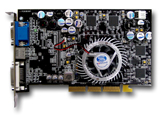
As some of the more astute readers will know, there are half a dozen cards in the new series from ATI. Including 9500, 9500 PRO, 9700 and 9700 PRO. The 9700s have a slightly faster clock, but other than that the various cards only differ in terms of pipelines and datapaths. And what's really cool is that if you surf around a bit you can find a new bios for your lowly 9500 that will give it all the features of the 9700 PRO! This will of course void your warranty, and may in some cases not work properly for your particular board. The going explanation is that your 9500 card is really a 9700 PRO that either failed the full test or was downlabelled because they needed more 9500-cards than 9700-cards. Strange artifacts on the screen after having upgraded the bios generally means one or more of the pipelines you just unlocked have flaws in them and can't be used. So just downgrade again.
First off, you have to decide if you're an Intel-guy or an AMD-guy. They're pretty much identical these days, with Intel the leader on raw speed but AMD having the edge on price/performance. Older AMDs gave off far more heat than the equivalent Intel-chip, but as far as I have been able to find out this is no longer the case. We are very concerned about noise, and more heat -> more fans -> more noise. But if you go for a recent AMD cpu with the Thoroughbred core, the heat problem is all but gone. And since I generally root for the underdog, and not the evil empires of this world, I'm going for an AMD CPU. :-)

The speed of the CPU should be a tradeoff between what you want it to be capable of running (Quake III?) and the amount of noise you can handle. The faster the warmer of course. Then there is the price to consider. For myself, taking all those three into account, it looks like the AMD XP2400+. Fast enough, but not so bleeding edge that you pay through the nose to listen to a very noisy fan.
For AMD Socket A boards, the new Nforce2 chipset from NVidia seems to be the one to go for. Most board manufacturers have such a board these days, so we'll go looking for features instead. We want as much as possible on the board, to avoid having to have a lot of PCI cards that hamper the air flow in our quiet case. This means at least networking, digital audio, usb 2.0 and AGP 8X. Serial ATA and Firewire are "nice to have" features for future expandability. This leads us to the Asus A7N8X Deluxe/GD. Note specifically the Deluxe-version, as that is the one with the extra goodies. Not that expensive either.
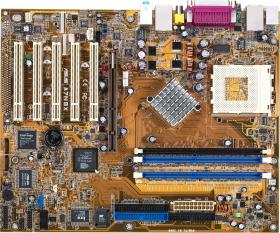
256Mb is generally enough, 512 is better. Memory is generally cheap, so get what you can. The particular motherboard we have chosen has a memory controller that makes it much faster to have two small DIMMs instead of one large. This is generally cheaper as well, so major bonus. The memory speed should be chosen based on your CPU external speed, so that if you picked the AMD XP2400+ with the 266MHz external speed then you should also get 266MHz RAM. Which translates to PC2100 in DDR DIMM speak. There are several brands of DIMMs, some of which can be pushed further than others in an overclocking scenario. For normal use, it does not matter too much. I've opted for a cheap brand name so as to avoid the no-brand ones but still keep the price within reason. So I'm going for two TwinMOS PC2100 DDR-DIMM 256MB CL2.5, adding up to 512Mb.
Having decided on a CPU and motherboard, it's time to locate a CPU Cooler. We want a big, heavy chunk of metal with a big but slow fan on top. If the PSU you've picked out has an intake fan as well, then that generally ends up right next to the cpu and will help the cooling immensely. Your choice of case may or may not be a limiting factor when picking the right CPU Cooler. Small cases may leave too little space between the top of the CPU and whatever is located straight above it. Typically a good cooler takes about 7-9cm of vertical space, so at least keep it in mind when shopping.
As you can guess, I'm probably going for the Alpha here. Fan speed to be decided later, but certainly a Pabst-fan. Either the 12dB Pabst 8412NGL or the 19dB Pabst 8412NGML. Just to let you see how large this cooler actually is, and how tight the fit is on your average motherboard, see here...

The only real question here is how big. If you do not have any preferences, I'd suggest 80Gb or 120Gb. Best price/performance right now. As for the actual disk, Seagate Barracuda V, either the 2Mb cache version or the 8Mb. It's reliable, quiet, cheap and really what we want. Earlier Barracudas, especially the SCSI verions, sounded like a fighter jet taking off, but the V-series are really quiet. Other manufacturers have similar products.
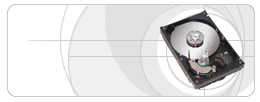
If you need a significantly bigger disk, or have some old, noisy disks you want to use instead then I suggest putting them in a pc in another room and then make them available across the network to your HTPC. HD noise can be pretty nasty, especially on older disks that have a balance/ball bearing problem. Not what you want in your living room at all.
One of the more important parts of our HTPC is the DVD-ROM. Any old drive will not do for our state of the art drive. Especially if you like me have DVDs from several regions. So requirements for our drive include:
The two last requirements depend on what kind of case we got. The slot feed looks nicer, but some cases with colour matching drive bay fronts expect a tray to work properly. The same goes with clear aluminium cases where you can buy separate aluminium stickers to put on your drive front to make it blend in. And the actual colour of the drive may or may not be important to you. A visible white/grey drive in a black HTPC certainly looks bad. But if it's hidden behind a front door or drive bay bezel you might not care. Here in Norway, you can hardly get drives with black fronts, so our options are limited.
Most DVD-ROM drives make a serious noise when speeding up, even though you only need 1X speed to play a DVD. For some drives, there is a software solution that caps the speed to 2-4X. This probably means slower FFW/REW, but no noise. Pioneer has a non-supported piece of software for some of their drives that can be downloaded as a ZIP file here. There is also a public domain effort to introduce the same functionality on a more general level called 'cdromtool'. Check it out on SourceForge.
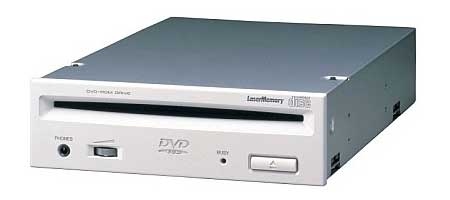
I ended up choosing between the Pioneer DVD-106S and the Pioneer DVD-117. The first is a slot loader, and the second is the same drive as a tray loader. Both can be found in both black and white, tho not here... Both can easily be made region free by downloading and installing a new drive bios. This is commonly known as making the drive RPC-1. Note that making your drive region free is only half the job though, as the same check is performed in the program you use for watching the DVDs. More on this later. For a good list of Pioneer BIOS availability, see this page on Firmware Flash. If you choose a different drive, perhaps you even have an old one you intend to use, then see this page for one of the most complete lists of available firmware. Both pages have good explanations on how you actually go about upgrading your drive bios. Note that unless you have DVDs from more than one region, making it region free isn't really needed. And of course, upgrading it will void your warranty as usual.
Another choice is the Toshiba SD-M1712, quiet, black, tray loaded and can be made region free.
Wireless, wireless, wireless. Some people like using the mouse for their HTPC, and pulling out the keyboard when they need to. Others swear by a fancy programmable remote like the Philips Pronto. This is one of the cases where you really have to decide for yourself. I'll give you a few alternatives that you can investigate further.
[More to come]
Our chosen motherboard has SP/DIF (Sony Philips Digital InterFace in case you were wondering :-) digital out that can be fed straight to our surround receiver for sound processing (i.e. convering a 5.1/6.1 digital signal into 5-6 separate analog signals for passing to speakers). The motherboard can also output the separate analog channels directly if needed. I'm guessing this on-board sound isn't the best in the world, but it will do for the time being. When the time comes, I'm aiming for a graphics card from M-Audio. Typically the Revolution. M-Audio does professional studio products for a living, so if they're good enough to record the sound to start with then they're certainly good enough to use at home. More on that soon.

A standard SoundBlaster card also works, but for some reason they automatically convert standard 44.1KHz to not-so-standard 48KHz before they pass the signal on. Quite a few die hard audiophiles tend to stay away from SB-cards in HTPCs for this reason. Let your ears (and wallet :-) decide.
Windows 2000 and beyond have something called Kernel Streaming. Basically a way of having the kernel handle the processing of streamed data, without having too many Windows processes mess with the signal. For audio, this allows us to bypass the dreaded kmixer, which otherwise does a lossy resampling of everything it gets its hands on. Using the audio card mentioned above, the M-Audio Revolution (affectionately called "the Revo"), and the kernel streaming plugins for WinAmp, people have been able to get bit-perfect output from the PC.
The difference in sound between this and stock Windows MEdia Player or wahtever is said to be extremely significant, and favourable comparisons with seriously high-end audio equipment have been made. After all, a high end Meridian 588-24 CD Player is just a bulk cdrom player, a good PSU and some fancy DACs...
This thread in AVSForum gives the gory details on the tweaking required.
What's really lacking on this page is a list of what software people are using, how it's all configured and some tips and tricks on how to tweak it to get better. Hm, time to split the page into several subpages I think, it's getting a bit long...
An important issue with maintaining a HTPC is using the right software drivers. Note that I did not say the latest drivers, just the right drivers. Some companies give out new drivers all the time, and others will forget about your hardware as soon as you bought it. The upgrades you should worry about are
Most stuff that spin around very quickly make a noise. Especially cheap stuff that isn't perfectly balanced. The worst culprits in a PC is of course the fans, but the hard drive and CD/DVD-ROM can also be a source of noise.
There are typically two or more fans in most PCs. The power supply has one or two, the CPU has one, the so called chipset sometimes has one and the graphics processor has one. In addition to this, there may be one or more case fans, fans to get cool air into the box or warm air out.
All these fans are typically of a very cheap brand, and make a lot more noise than they could have made. Noisy PC == manufacturer using the cheapest parts he can. So for the tinker, swapping these fans for quieter ones should be first on the list. The two main problems involved with changing fans is first that it may take some soldering and second of all that your PC can overheat and die if you use fans that do not push enough air or you do it wrong. Like putting the fan in the wrong way round, so that you push air instead of pull etc. And of course it will void your warranty.
An excellent source of quiet fans is the german company Pabst. Most PC shops that cater for the "build-your-own-PC" crowd will have a selection of Pabst fans, so check your local PC parts web shop or google for Pabst fans. A fan has a size (diameter and depth), a number saying how fast it spins (in Rounds Per Minute), a number saying how much air it can push (in Cubic Feet per Minute or cubic metres per hour). And of course noise level (in dB). And quite a few fans are multi-speed, typically controlled by the PC as a response to varying temperatures.
As you can imagine, getting the right fan is difficult! General rule is that the larger the fan, the slower it has to rotate to push the same amount of air compared to the smaller fan. Which translates to less noise. But writing a complete primer on getting the right fans for the job and making the modification to your PC is too much for this web page. Below are a few tips and tricks tho.
The one or two fans in your power supply are generally very noisy. But they're also the most complex to change. You need to dismantle the casing around the power supply and solder on a new set of fans. Do not do this unless you are an experienced electrician. Even a switched off power supply not connected to the mains can be very dangerous!
Underclocking the CPU is of course something that should be considered. The CPU power you get from a "low end" CPU today is way above what you need to pull through a DVD or DivX without dropping frames. I've underclocked my Athlon about 30%, and the result is less heat, less fan noise and still plenty of power to go around.
The ATI Radeon graphics card we got typically has a small, noisy fan that works fine for office/games use, but we want less noise in order to appreciate the quiet scenes in moves as well as the action scenes.
One choice is to remove the existing heat sink and fan, and attach a Zalman fanless heatpipe system.
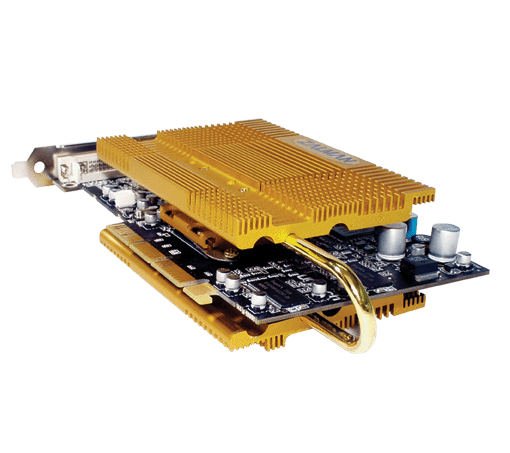
Yes, your graphics card is the small thing in the middle of the heat sink. :-) It's cheap, and apparently it works pretty good. However, it's BIG, so it will not fit on all graphics cards and definitively not on all motherboards. See the Zalman ZM80A-HP webpage for information on how to decide if you have space for the cooler or not. And remember, this will most likely invalidate the warranty of your graphics card, and you might end up frying the card as well. So do so at your own risk. One drawback of this heatpipe solution is that it actually generates more heat than the graphics card would do on its own. So you may need better case fans than you had to compensate.

Another graphics card cooler just released (October 2003) is the Arctic Silver VGA Cooler. It's a fan solution, but apparently almost inaudible. Fits ATI Radeon cards especially well, but takes up an extra slot next to the card. It's dirt cheap, and attaches easily. Tricky part as always is to remove the existing heat sink on the card, scrape off the existing glue/paste/whatnot without destroying the graphics processor. Fairly easy, but a bit daunting the first time around. You also void the warranty on your card of course. The idea of the cooler is to showel air from inside the machine into a plastic funnel. This forces the air across the massive heat sink and OUT of the machine. At 1200 RPM, it's apparently impossible (well, close) to hear, and it's still very quiet at 2400. I'm about to order one of these.
The hard disk is the next most noisy thing after the fans. Two things to do here. First off, get a very quiet hard disk. 5400 RPM does the job fine in a HTPC, you do not need the noisier 7200 or 10000 RPM. The new Seagate Barracudas are pretty quiet, so are the Samsung Spinpoints. The other thing to do is to avoid it getting into metallic contact with the actual case. This means mounting it with rubber bands or on rubber bearings. This is to avoid the vibrations in the hard disk getting transferred to the case, where they can be a major source of noise. There are plenty of off the shelf solutions for this, but basically all you need is some rubbery substance that does not melt. Deflated ballons can work well.
The last thing on the list is the CD-/DVD-ROM. If you've ever been near a 52x speed CD-ROM running at full tilt, you know that it can have the noise level of a small jet engine. To combat this, there are firmware upgrades to some CD-/DVD-ROMs that limit them to a certain speed. Like 2x/4x for example. There is really no point in having a DVD-ROM that runs at 8x, you're only watching at 1x anyway. It's marginally slower at starting up, changing chapters etc but on the plus side it's literally noiseless.
That's about it for this installment. More to come. Questions and comments, type them in at the bottom of the page. November 2003